How to edit or cancel an appointment on HiKorea website
- Bianca

- Mar 8, 2022
- 1 min read
Updated: Apr 26, 2022
After booking an appointment with the Korean Immigration Service, cancelling the appointment on the same day is not allowed. However, if you wish to cancel before the booking date, please follow the steps to cancel or edit the meeting.
1. Log in to the HiKorea website and click the "My Page" button at the top right of the web page.
2. Click the "Book Visit Status" button on the left side of the page and you will be redirected to a page with your booking list reserved.
3. Click the date of the meeting to be redirected to a page that displays information details about your meeting. You can choose to change your booking information if you want to change your details or cancel your reservation if you no longer need it.
4. To cancel your meeting, click the "Cancel" button at the bottom of the page.
Note, again, you can do this only 24 hours before your appointment. And make sure you don’t cancel your reservation by mistake.
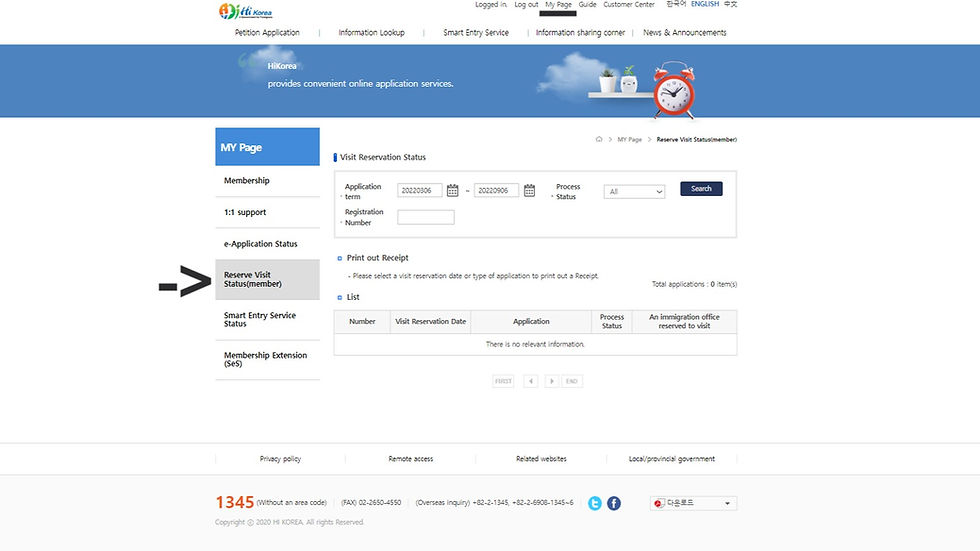



Comments